 "Haimatox" (haimatox)
"Haimatox" (haimatox)
03/22/2014 at 11:59 • Filed to: Tiger
 1
1
 5
5
 "Haimatox" (haimatox)
"Haimatox" (haimatox)
03/22/2014 at 11:59 • Filed to: Tiger |  1 1
|  5 5 |
Does anybody know how to "search" on Tiger mobile? It used to be in the top right corner, but now there's no search at all as far as I can tell.
 Twingo Tamer - About to descend into project car hell.
> Haimatox
Twingo Tamer - About to descend into project car hell.
> Haimatox
03/22/2014 at 12:02 |
|
i just typed /search at the end of the URL and that worked. While we're at it anyone have a problem when opening a post in a new tab, on every kinja blog when i hold and click open in new tab, it also opens the post in the current tab, pretty annoying.
 Racescort666
> Haimatox
Racescort666
> Haimatox
03/22/2014 at 13:05 |
|
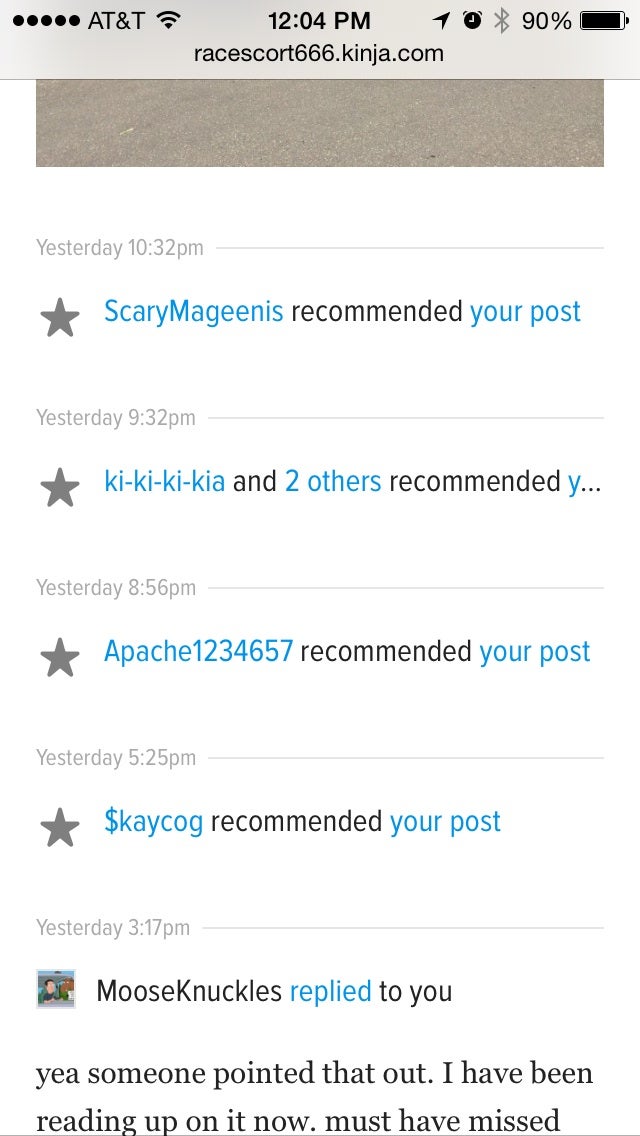
This is also annoying. Recommendation alerts don't text wrap.
 SonorousSpeedJoe
> Haimatox
SonorousSpeedJoe
> Haimatox
03/22/2014 at 13:55 |
|
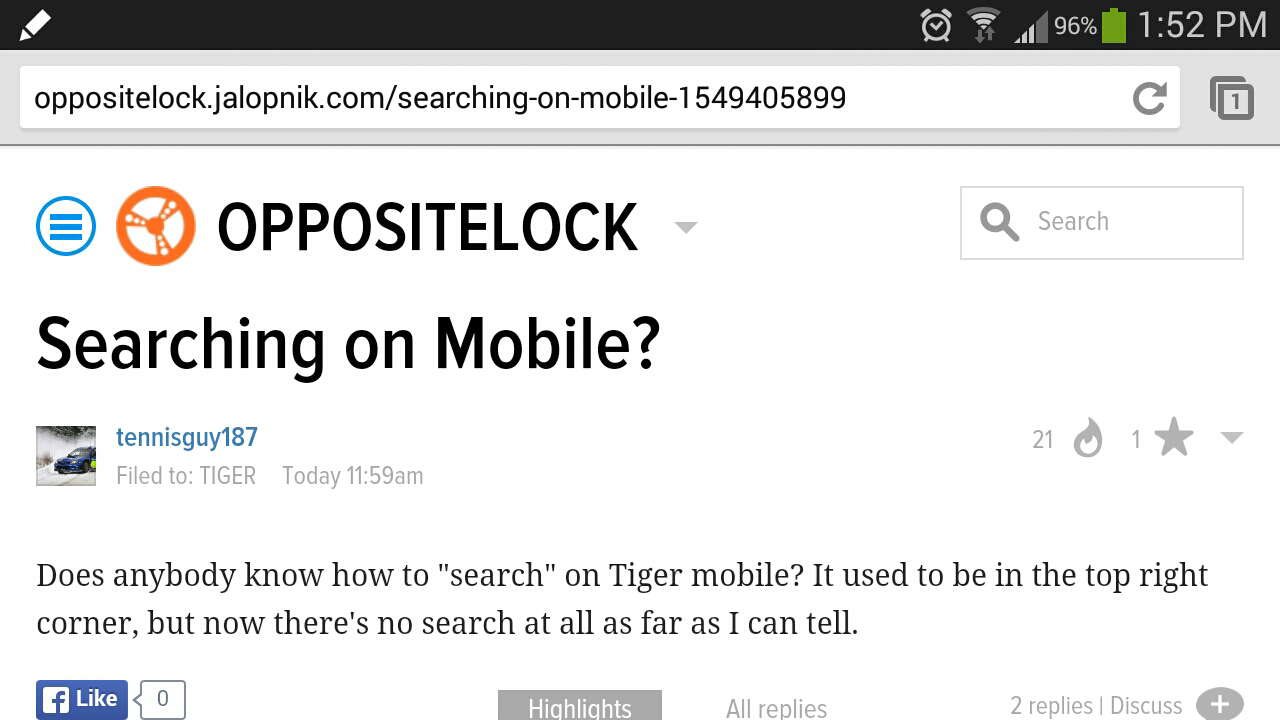
Seems like it only shows up if your phone is in landscape mode when you load the page.
 Roberto G.
> Haimatox
Roberto G.
> Haimatox
03/22/2014 at 14:31 |
|
When you write "Tiger mobile" you actually mean "Tiger iPhone", uh? Because as far as I can understand that's the only mobile that works with kinja. If so, from now you we should specify.
 Haimatox
> Roberto G.
Haimatox
> Roberto G.
03/22/2014 at 14:41 |
|
Yes, I mean iPhone.